So for those of you on Microsoft Teams, you may have noticed there was an outage today. Those impacted would receive something similar to this in the web and desktop clients:
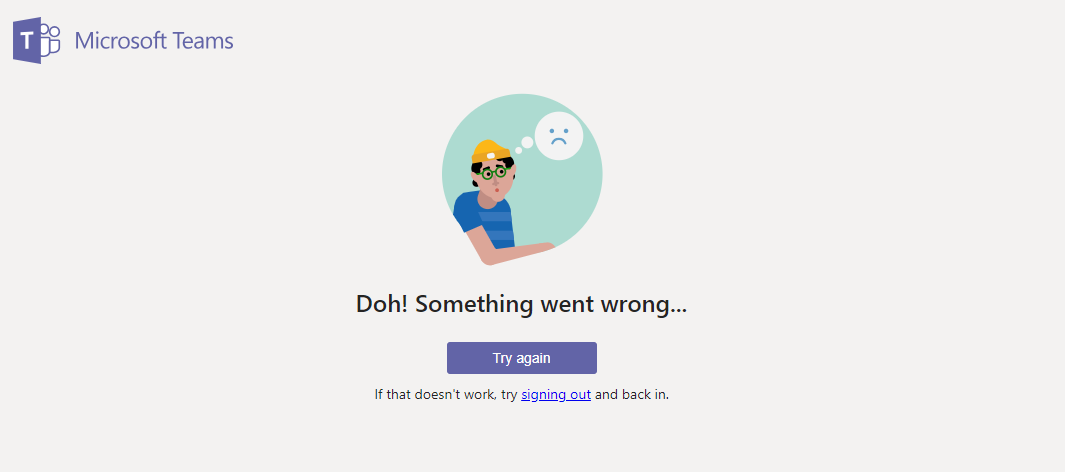
Shortly after panic was spreading across Twitter, @MSFT365Status annunced a new service advisory for Teams and subsequently upgraded the status to an incident
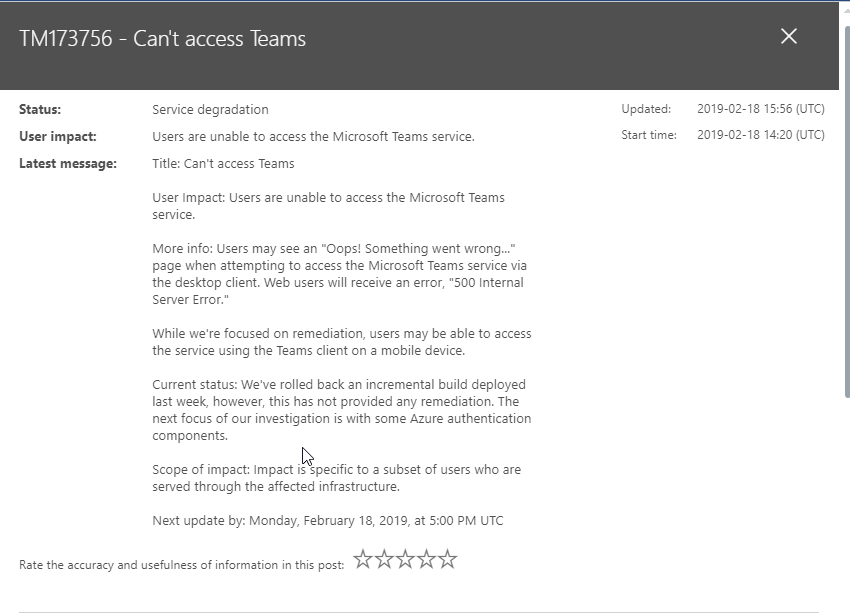
This appeared to be tied to the web and desktop applications relying on https://teams.microsoft.com/scripts/extra.js being returned. Since this is something that Microsoft needs to resolve there is little power we have to know when the service is working other than to keep trying to log in with the app. While we all (im)patiently waited for the service to come back up I wanted to share a PowerShell script that worked to verify if the service was potentially operational.
2
3
4
5
6
7
8
9
10
11
12
13
14
15
while($status -eq $null){
try{
$uri = "https://teams.microsoft.com/scripts/extra.js"
$status = (Invoke-WebRequest -Uri $uri -UseBasicParsing).StatusCode
} catch{
write-host (Get-Date) "Request Failed: $status"
$status = $null
sleep -Seconds 5
}
}
write-host (Get-Date) "Succeeded"
Running this PowerShell script with some extra bits to generate email notifications actually worked quite well. Under normal circumstances, hitting that URI results in a 200 OK response instead of the 500 error.
Once we received notification that this was again returning a StatusCode instead of throwing an error we were able to log back into Teams. During this whole time the iOS and Android apps were unaffected so this seemed like less to possibly do with the authentication service and more with the Electron App or the supporting web services for it. Until Microsoft issues an official response, we’ll never really know what the underlying cause was.